Automating SOCKS proxy
I've used a SOCKS proxy while on public WiFi ever since reading Paul Stamatiou's article years ago. I recently took the time to automate the setup process.
Paul's article provides a good overview of what the heck a SOCKS proxy is and why it's beneficial, so I won't focus on any of that here. Just know that setting up a SOCKS proxy on a Mac is a multi-step process. This process led me to create two bash functions; one to start it and another to shut it down.
function tunnel_off {
PID="$(ps aux | grep $1 | grep -v grep | awk '{print $2}')";
kill ${PID} && networksetup -setsocksfirewallproxystate Wi-Fi off;
}
function tunnel {
ssh -D 8080 -f -q -N $1 && networksetup -setsocksfirewallproxystate Wi-Fi on
}
I do need to pass the ssh server name (configured in ~/.ssh/config) I want to use, e.g. tunnel vpn.
The only setup is to manually configure which port I want to use for the SOCKS proxy, I set that in System Preferences under Network: 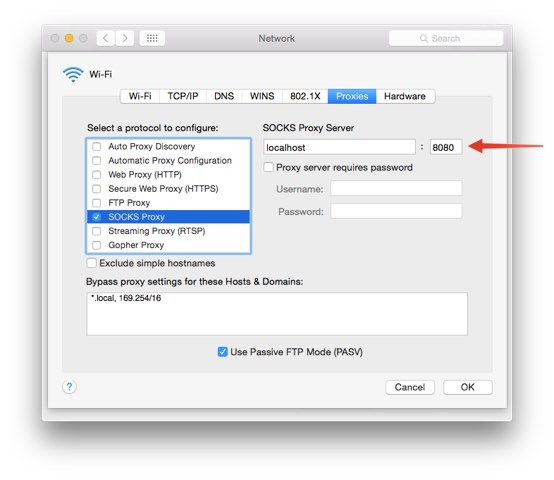
The best part is the networksetup -setsocksfirewallproxystate command. This command makes the whole thing go by toggling the proxy on and off.
For extra credit, I use the fantastic TextBar utility to monitor if the ssh connection is active and display the lightning emoji in my menu bar if it is. I now know when the proxy is running or not by glancing up at the menubar.